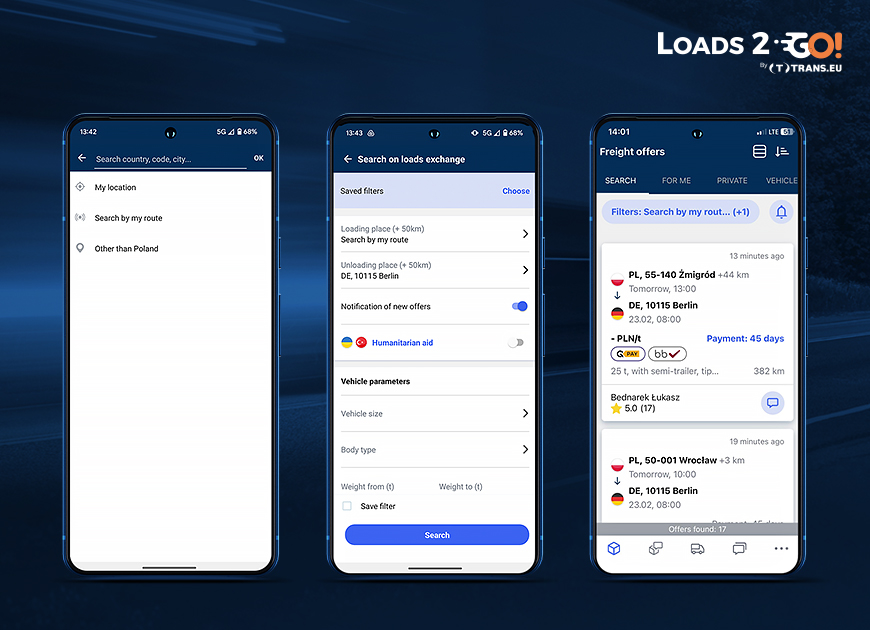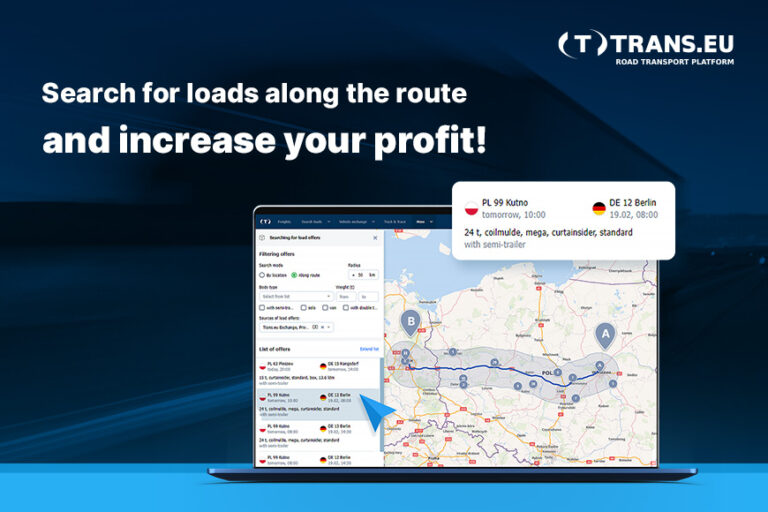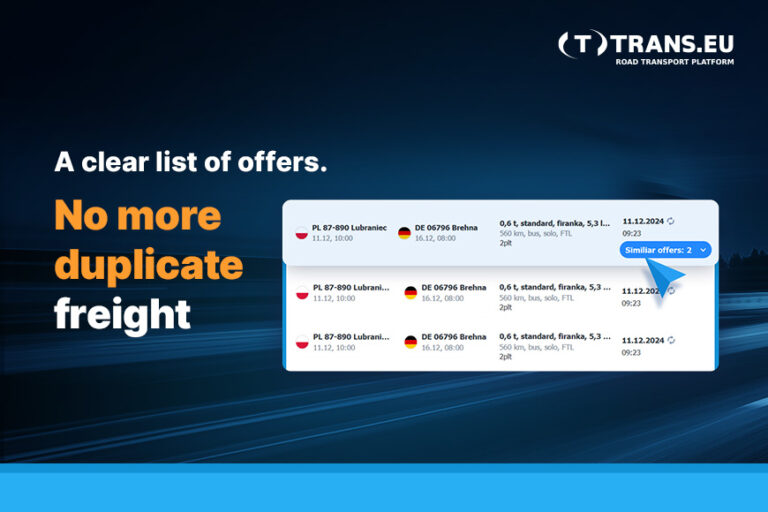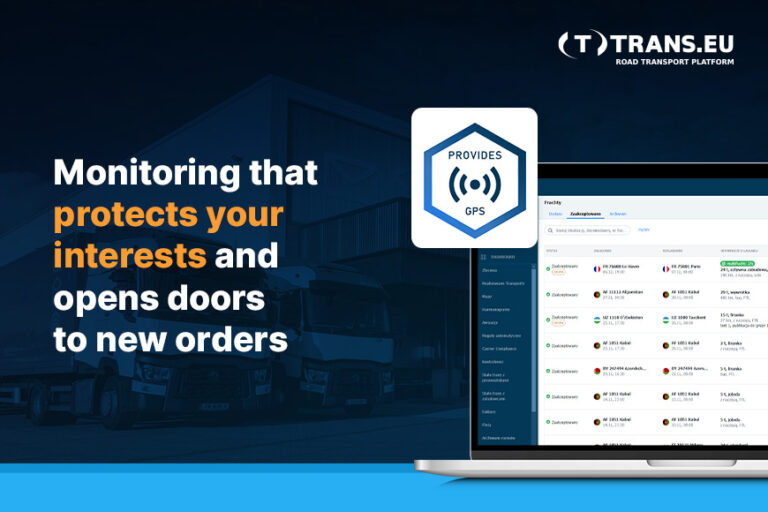This is a unique feature that you will not find on any other freight exchange. Available both in the desktop version and in the Loads2GO! mobile application. Trans.eu users who already use it cannot imagine working without this functionality. Join the group of satisfied carriers maximizing their profits.
Check out how it works!
Searching for loads along the route – browser version.
1️⃣ Specify your needs
Use detailed search filters to specify the exact freight criteria – loading and unloading place, vehicle type, or preferred date. This will allow you to save time and focus only on offers that meet your expectations.
2️⃣ Discover the opportunities on the map
Click “Show on map” to find out exactly where loads matching your criteria are located.
3️⃣ Customize search to your route
Select “along the route” and set the radius that suits you. Now you only see those loads that fit perfectly into your route.
4️⃣ Find and negotiate
Browse available loads, choose the offer that suits you and start freight conversations directly from the map. It’s simple, quick and super convenient!
Remember that our Platform allows for flexible route adjustment. You can easily drag loading and unloading points on the map. The list of available freight will update automatically. This way, you won’t miss any attractive offers, even if your plans change!
💡 Tip: Want to stay up to date with the latest offers? Refresh the page to see the new loads available on your route.
Searching for loads via GPS – in the Loads2GO! app
1️⃣ Share GPS signal
Make sure you share your location on your phone.
2️⃣ Set up appropriate search filters
In the Loads2GO! app, go to the “Search” tab and enter saved filters. Add a new filter and click on the loading location, then select “Search along my route“. Then set the unloading location. Thanks to GPS coordinates, the app will search for freight offers near your vehicle in real-time.
3️⃣ Turn on notifications
Receive notifications about new, interesting freight offers. This way, you’ll be sure you’re up to date with the latest freights that perfectly fit your route.
Take advantage of the opportunities offered by advanced GPS search and make your work even more efficient!